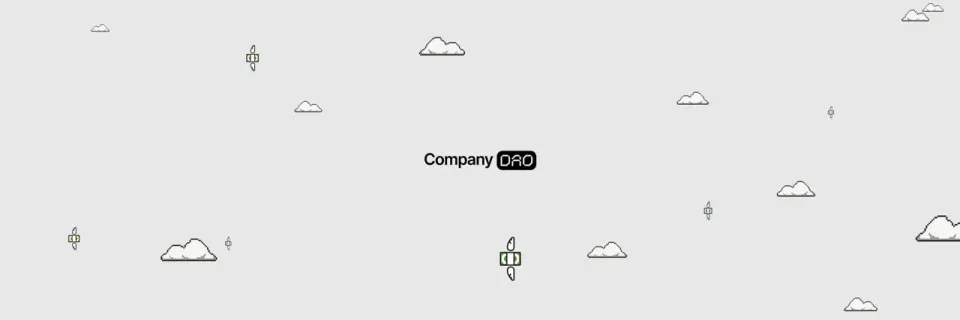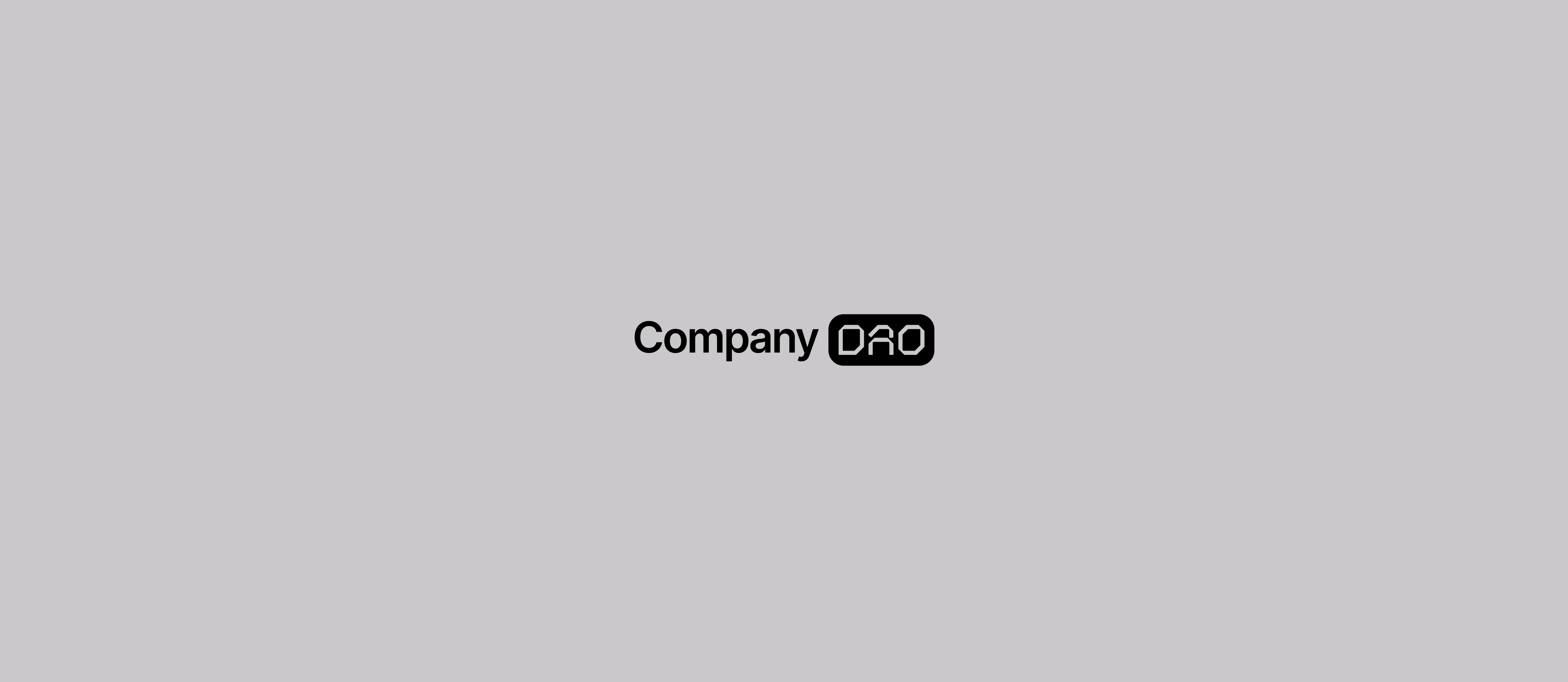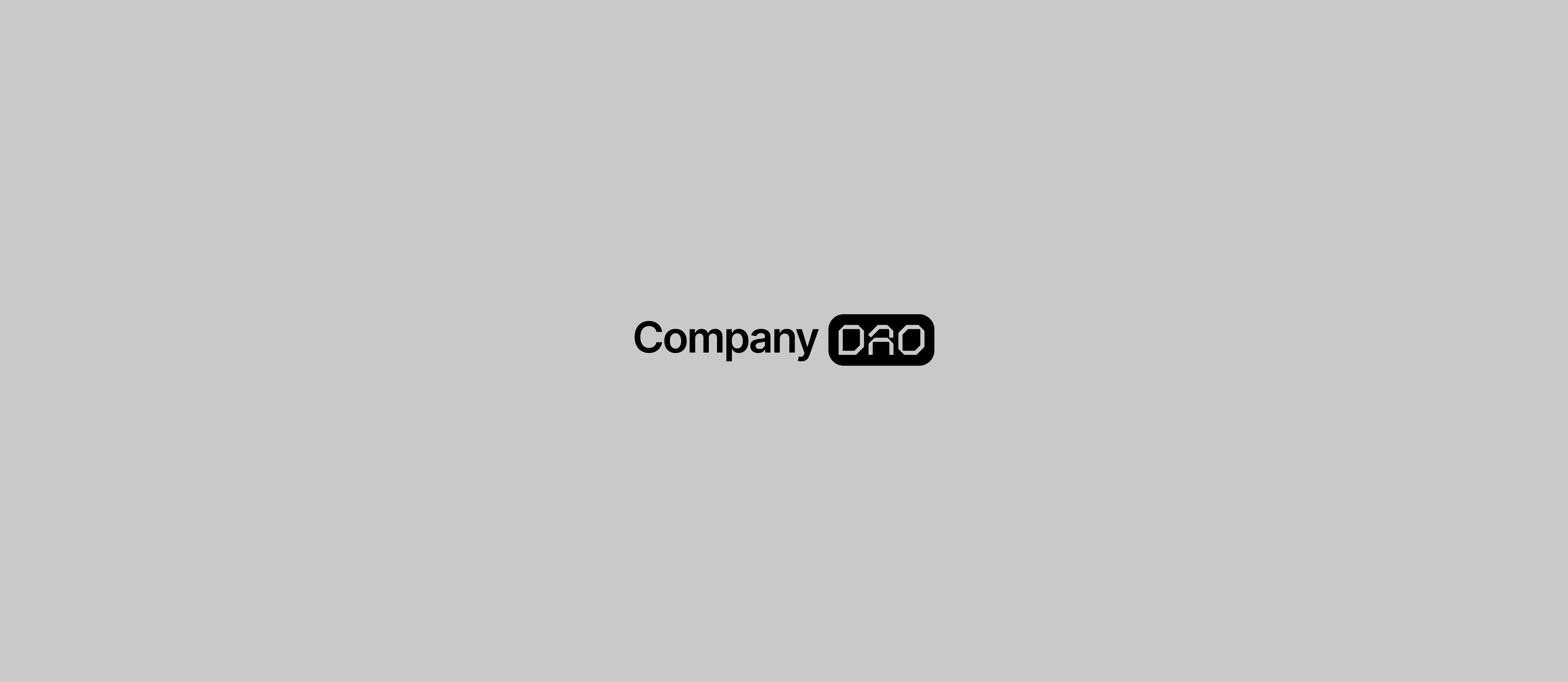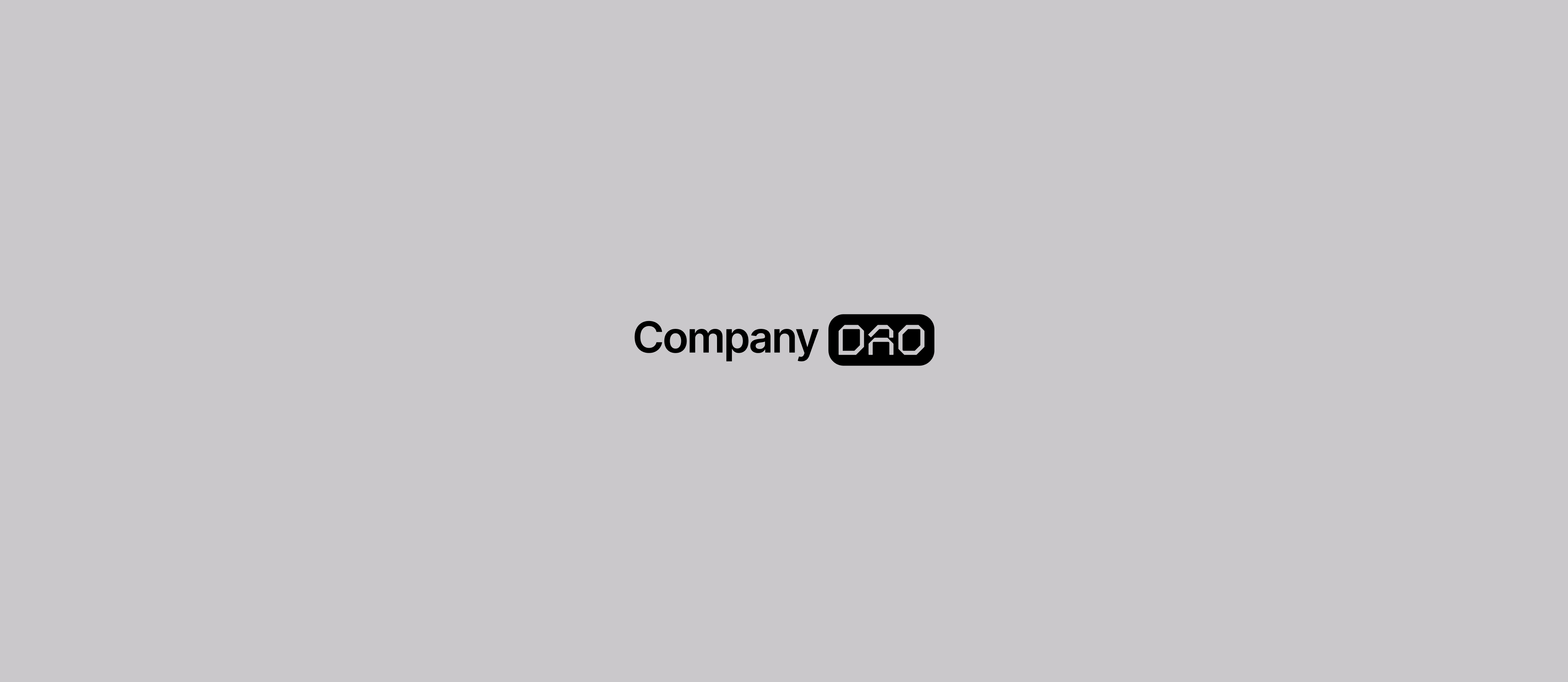User Guide: Issue Tokens
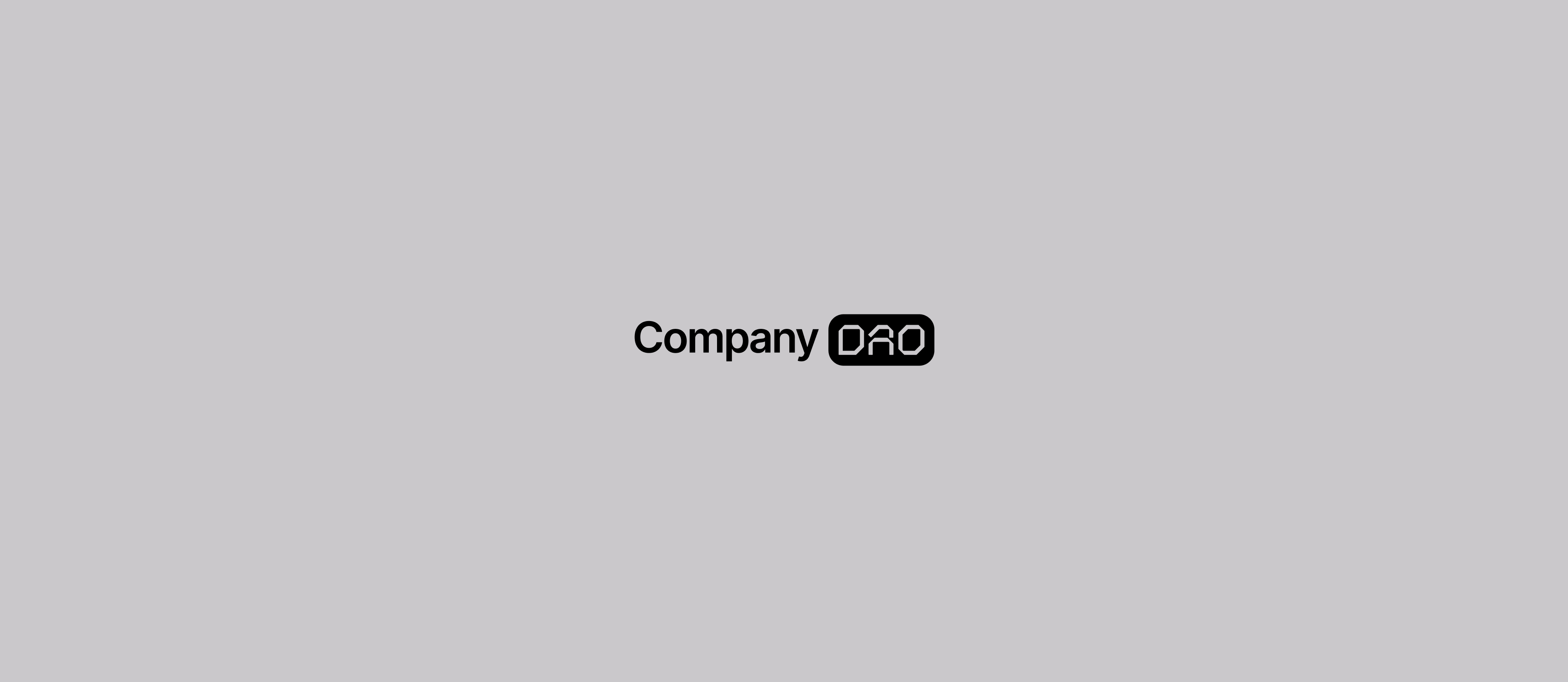
Compliance for Token Issuance
Some tokens issued by your company may be classified as securities. As a stakeholder, it is your responsibility to make sure your company complies with all existing securities regulation. CompanyDAO implements KYC for all token purchases through its front-end application. Any person purchasing Equity Tokens will be classified as a beneficiary of the issuing entity from the moment of purchase.We are here to help guide you through the compliance process. For more information on compliance related matters please contact us at email@companydao.org.
Token Types
Your company can issue multiple types of tokens for various stakeholders and use cases.
- 1.Equity Tokens : These are governance tokens which represent membership interest and control over the issuing entity. When Equity Tokens tokens are issued, membership interest in the issuing entity is distributed pro rata to the holders of the tokens. These tokens use the ERC-20 standard.
- 2.Utility Tokens : These tokens have a customisable legend and can be adapted for any purpose but have no recourse to governance. These tokens use the ERC-20 standard.
- 3.NFT Collection : A collection of multiple tokens which can be both fungible and non-fungible (NFTs). These tokens have no recourse to governance. These tokens use the ERC-1155 standard.
Note : Although multiple tokens can be issued, the company can only have one Equity Token Contract and the Equity Token must be issued first. If you want to retain an ownership stake in your company after Equity Tokens have been issued, you must retain a portion of the Equity Tokens which have been issued, which will represent your share of the company pro rata with the holders of all Equity Tokens issued.To issue tokens from your company, complete the following steps :
- 1.Go to app.companydao.org and select the company which you want to issue tokens from.
- 2.In the company profile, open the Tokens tab and select ‘Issue Tokens’.
- 3.Choose the type of token you want to issue and configure the token’s parameters.
- 4.Configure the parameters of the token sale.
- 5.Launch the Token Generation Event, approve the transaction in your wallet. Some networks may require gas fees to process the transaction. If you have already issued Equity Tokens, you will need to approve a proposal to complete the transaction.
- 6.Share the link to the event with the event participants.
- 7.Once the event concludes, make sure the ’Transfer Funds’ transaction has been executed.
Token Generation Events
Tokens can be issued and sold through a Token Generation Event.When a Token Generation Event is launched, the company’s Pool Contract can create a new Token Contract or issue and sell tokens from an existing Token Contract. When a new token is created, the token will have its own unique contract which specifies the identity of the token, the Token Legend, as well as number of tokens which can exist as part of that contract, also known as the maximum supply of tokens. There can only be one active Token Generation Event for a specific Token Contract at any given time.When a Token Generation Event is configured, you can specify parameters for the event itself, as well any token contract created as part of the event. The parameters for the event will include the duration of the event, the whitelist of participants, the number of tokens to be issued at the event, the conditions for the token sale, the token offering price and any vesting schedule or lock-up for tokens purchased at the event.

Token Sale
The Token Generation Event can be used to conduct a claim based token airdrop if the price of the tokens offered at the event is set to 0. Alternatively, tokens can be purchased in exchange for digital assets in your preferred unit of account. The integrated third party payment gateways can be used to purchase digital assets with a debit card or bank transfer on the event page. After the conversion takes place, the funds will be automatically be used to purchase the tokens offered.You can learn more about the commissions charged by third party payment gateways here :
- Stripe: https://stripe.com/legal/crypto-onramp
- Mercuryo: https://help.mercuryo.io/en/articles/6122838-on-and-off-ramps

Event Whitelist
When configuring your Token Generation Event, you can specify a list of addresses who can access the event and purchase tokens. If the whitelist is left empty, anyone will be able to purchase the tokens and if the whitelist contains one or more addresses, the user will have to sign in in order to access the event and purchase tokens.

Event Term Sheet
You can add a description for the event called a ’Term Sheet’, where you can specify any additional terms for the token offering. This description will be stored and accessed from a private database. The description will only be available to stakeholders and event participants, but a cryptographic hash of the description will be published on-chain as proof of authenticity.
Soft Cap
If a ‘Soft Cap’ is specified for the event, the event will only be deemed successful if an amount of tokens exceeding the specified value has been purchased or claimed by the event participant before the duration of the event expires. If such an event is not successful, the funds can be redeemed by participants in exchange for their tokens, which will be burned by the smart contract.INSERT IMAGE OF REDEEM SCREEN
Vesting
When configuring your Token Generation Event, you can specify rules for the vesting of tokens which are purchased or claimed at the event. The settings include :
- The initial portion of purchased tokens to be held in vesting.
- The ‘cliff’ or the initial waiting period before any of the tokens held in vesting become available for withdrawal (this time will be added on top of the event duration specified).
- The portion of vested tokens immediately available when the cliff is reached.
- The number of intervals after the cliff, the duration of each interval, the amount of tokens which become available for claim at the end of the interval and the final instalment.
Tokens held in vesting can be claimed by event participants on the Token Generation Event page, once the vesting interval has elapsed. The tokens held in vesting are reserved in the token supply and are only issued when they are claimed. Before the tokens are claimed, they do not affect issued supply.

Resolver for Vesting
You can also specify one or more addresses to act as a Resolver for the event. The Resolver will have the exclusive right to cancel vesting for event any individual participant. You can use this role as a mediator to make sure any off-chain agreements with event participants are honoured.

Time Based Lock Up
You can specify a time based lock-up for the tokens purchased at the event. The participants of the event will only be able to transfer tokens once the duration of the lock up has expired. The lock-up duration countdown will begin from the beginning of the Token Generation Event. Event participants will still be able to vote with their tokens or redeem the tokens if the event is un-successful.INSERT IMAGE OF ACTIVE EVENT SCREEN WITH LOCK UP
Transfer Funds
Any proceeds collected from the sale of tokens at a Token Generation Event are transferred to the Pool Contact once the event has successfully concluded. A Token Generation Event will remain active until such a time that either all of the tokens authorised for the event have been issued and sold/claimed or the the duration of the event expires. An additional transaction will be required to transfer funds from the Event Contract to the company Treasury. Some networks may require gas fees to process the transaction.