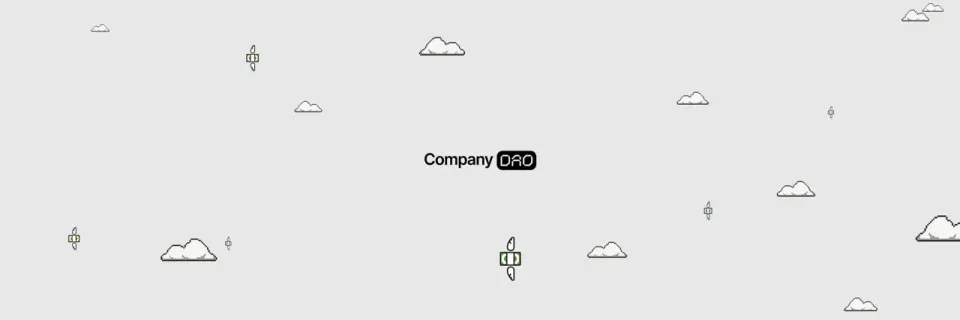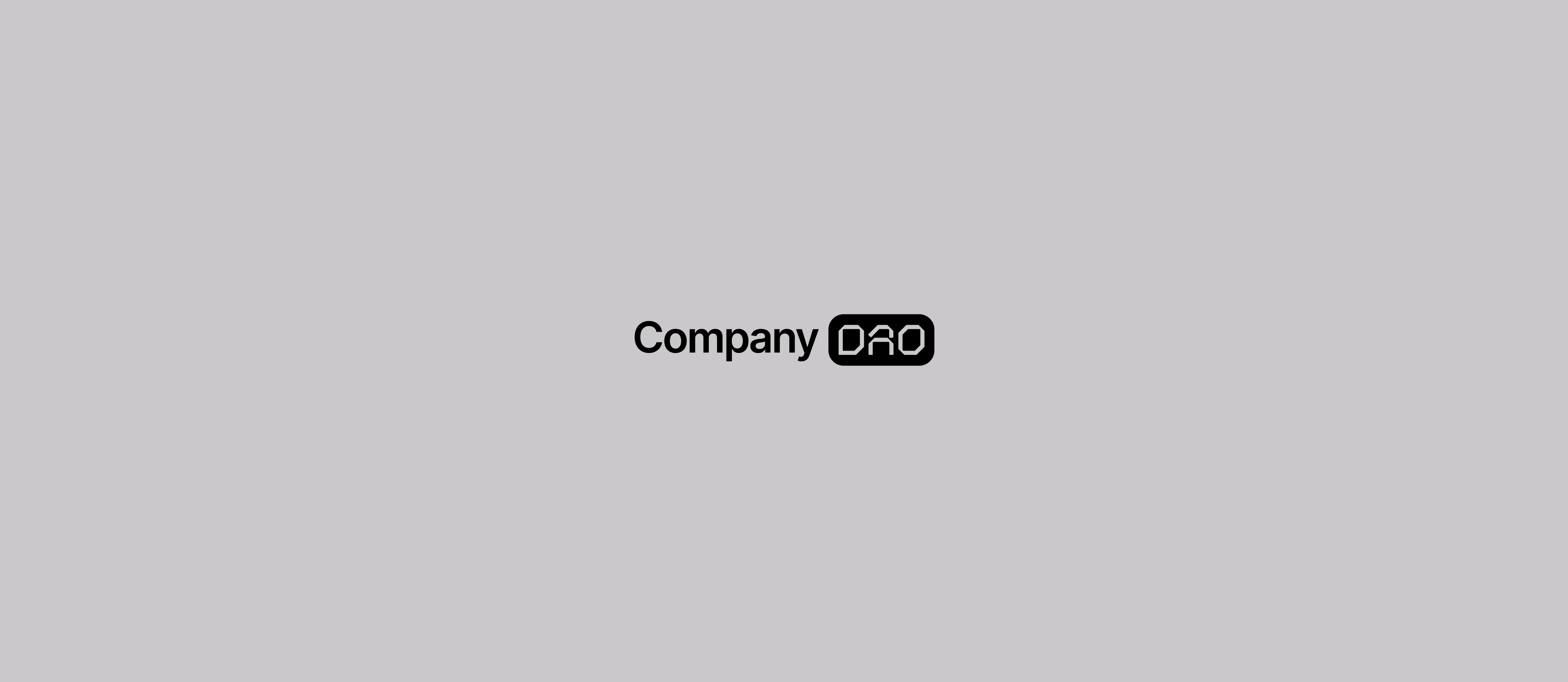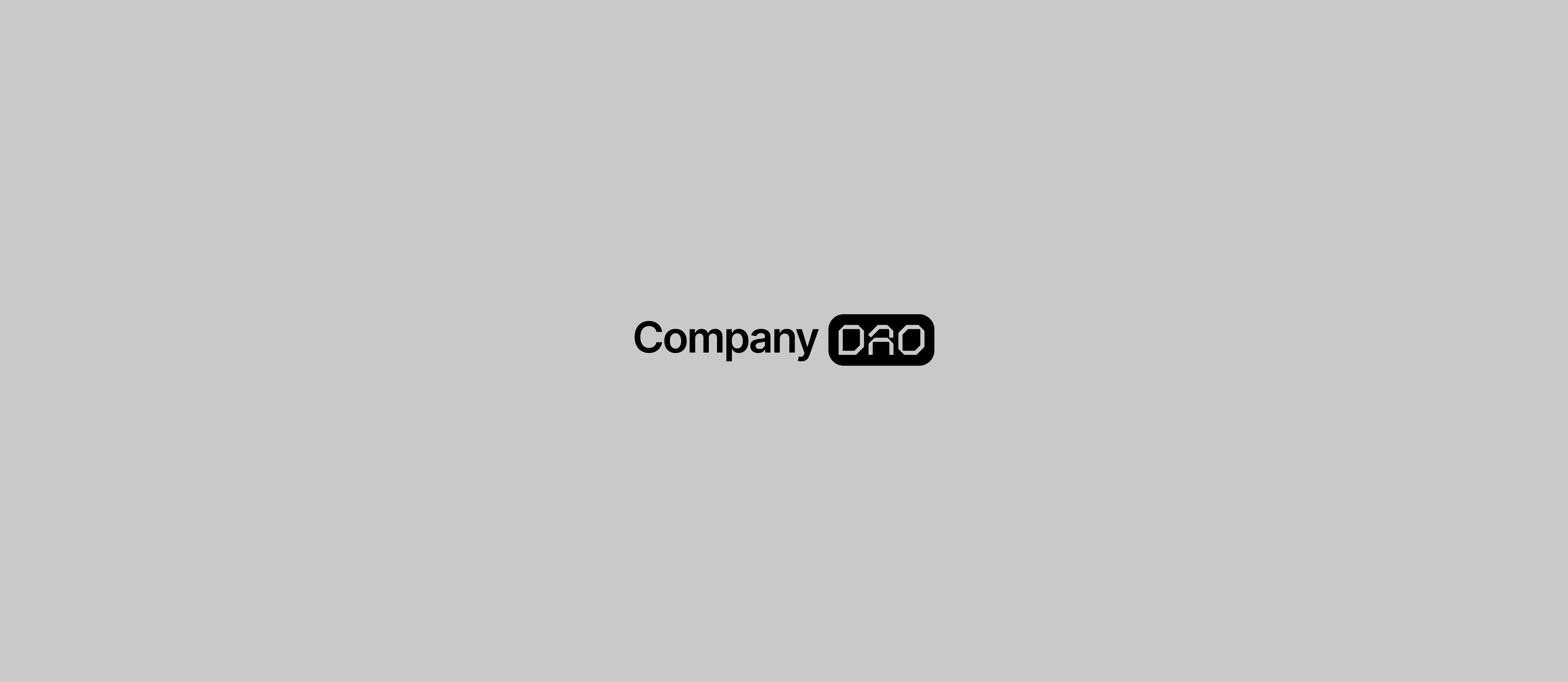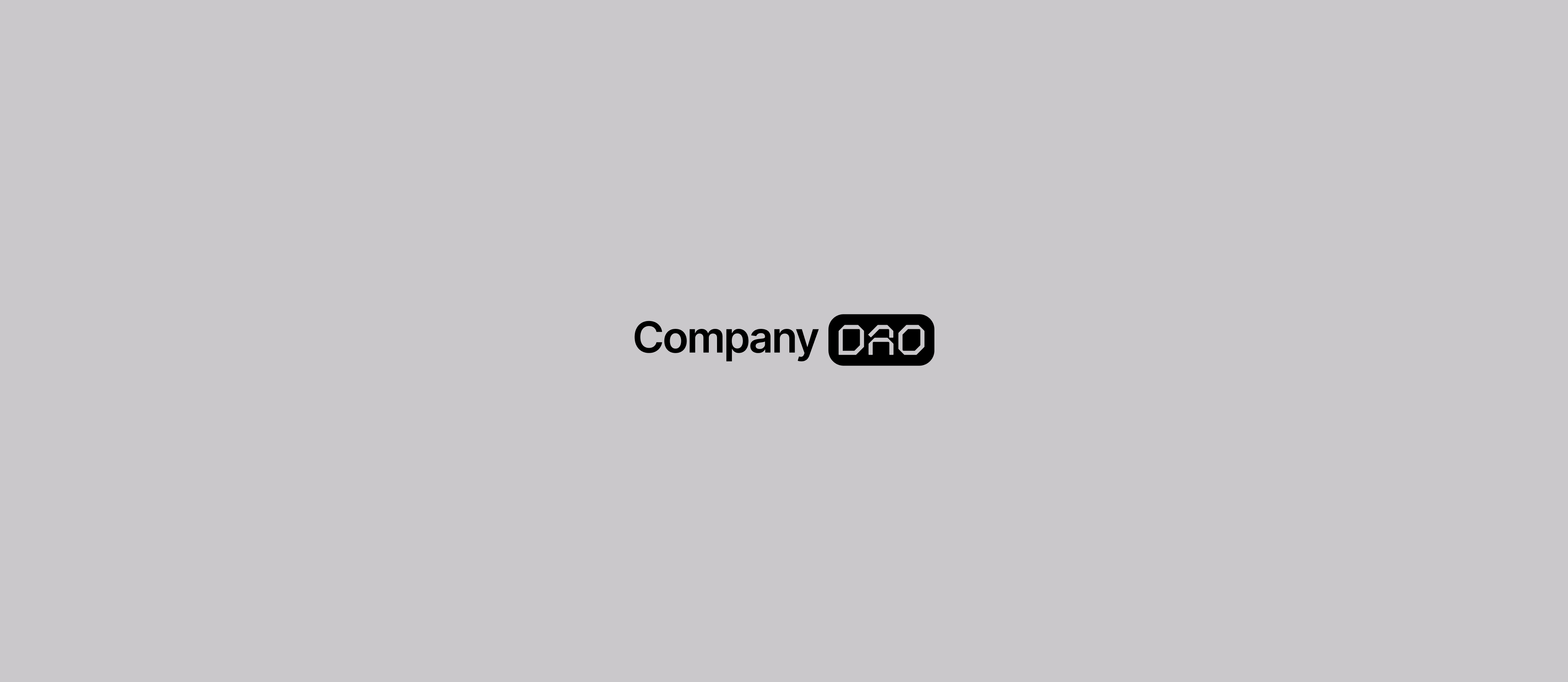User Guide: Generate Invoices
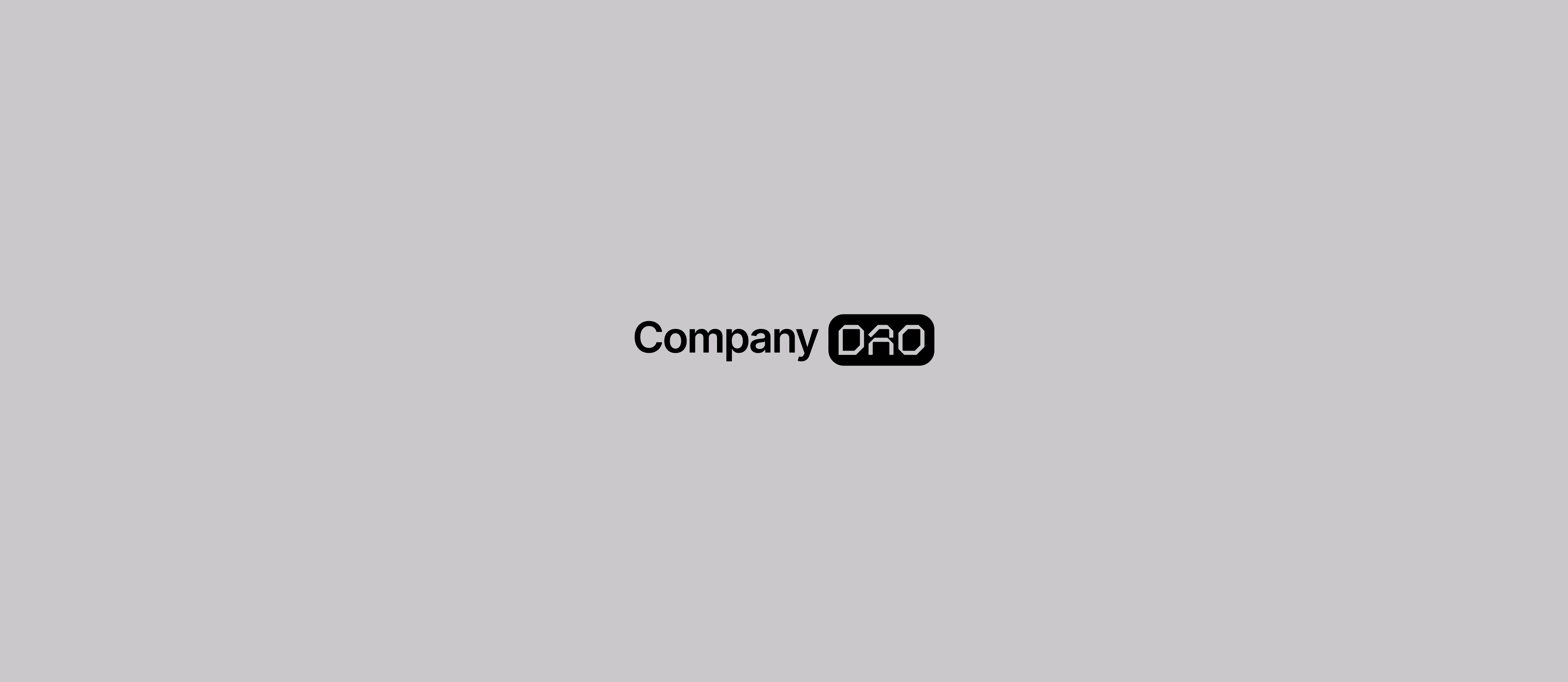
An Invoice is an event to deposit a specific amount of digital assets into the company treasury. The integrated third party payment gateways can be used to purchase digital assets with a debit card or bank transfer on the invoice page. After the conversion takes place, the funds will be deposited directly into your company’s Pool Contract.You can learn more about the commissions charged by third party payment gateways here :
- Stripe: https://stripe.com/legal/crypto-onramp
- Mercuryo: https://help.mercuryo.io/en/articles/6122838-on-and-off-ramps
To generate an Invoice, complete the following steps :
- Go to app.companydao.org and select the company which should generate the invoice.
- In the company profile, open the Treasury tab and select ‘Invoice’.
- Fill in the transaction info, where you can specify the unit of account, and whitelist of participants. You can add a description for the Invoice which will be stored and accessed from a private database. The description will only be available to stakeholders and event participants, but a cryptographic hash of the description will be published on-chain as proof of authenticity.
- Once you have completed the form you can launch the Invoice and sign the transaction in your wallet to approve. If you have already issued Equity Tokens, only the Secretary will be able to launch Invoices.
- Share the link to the Invoice with the intended recipients.
Invoice Whitelist
When configuring your Invoice, you can specify a list of addresses who can access the Invoice description and pay the Invoice. If the whitelist is left empty, anyone will be able to pay the Invoice and if the whitelist contains one or more addresses, the user will have to sign in in order to pay the invoice.